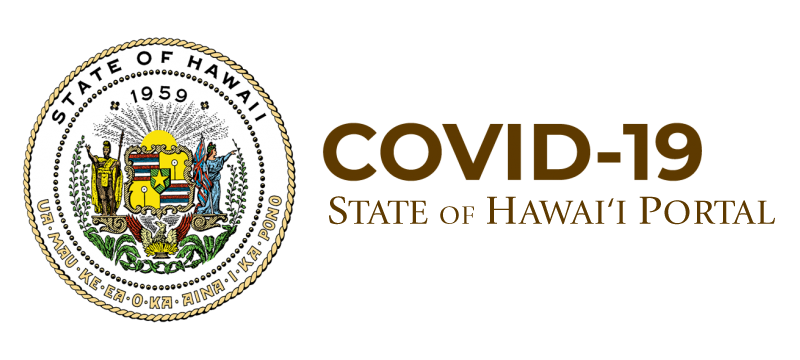Travel
Hawaiʻi is open and ready to welcome you.
There are no COVID-19 related entry requirements for domestic travelers. Travelers arriving in Hawai‘i directly from an international airport must still comply with U.S. federal requirements. For updates on international travel, visit CDC.gov.
COVID-19 Safety Tips for Visitors & Kamaʻaina Travelers
The State of Hawai‘i has ended its Safe Travels Hawai‘i program*. Keep yourself, your family and friends, and your communities across the Hawaiian Islands healthy and safe by following the simple tips and advice in this section.
Tips for Those Coming to Hawai‘i
- Travelers from the U.S. do not need proof of vaccination, or a negative COVID-19 test before coming to Hawai‘i.
- COVID-19 vaccinations may still be required for some international travelers, so visit the U.S. State Department’s website.
- Check your island’s COVID-19 Community Level.
- Carry masks in case you visit an establishment that requires the wearing of masks.
- Plan for additional lodging, travel changes and associated expenses in case you get COVID-19 while traveling and need to extend your trip.
Tips for Those Leaving Hawai‘i
- Stay up to date on your COVID-19 vaccine and booster shots. You are up to date with your COVID-19 vaccines when you have received all doses in the primary series and all boosters recommended for you, when eligible. COVID-19 vaccines are available for everyone age six months and older and boosters are available for people 5 and older.
- Test as close to date of departure as possible. No more than 3 days before travel.
- Check your destination’s COVID-19 Community Level.
- Make sure you understand and follow all state, tribal, local and territorial restrictions.
- Pack at-home test kits for use while traveling.
- Plan for additional lodging, travel changes and associated expenses in case you get COVID-19 while traveling and need to extend your trip.
While You’re Traveling
- Wear masks indoors, while using public transportation or when around crowds. Use a well-fitted mask that completely covers your nose and mouth and fits snugly against the sides of the face without any gaps.
- Maintain physical distance from non-household members as best you can.
- Wash and sanitize your hands after touching common surfaces.
After You Return Home
- Self-monitor for COVID-19 symptoms.
- If symptoms develop, stay home.
- Test for COVID-19 5 days after you return home.
For specific information about international travel, cruise ship travel, and location specific information visit CDC Travel.
Do NOT travel if…
- You have COVID-19 symptoms, even if you recovered from COVID-19 within the past 90 days or are up to date with your COVID-19 vaccines.
- You tested positive for COVID-19.
- Do not travel until a full 5 days after your symptoms started or, if you had no symptoms, the date your positive test was taken. Refer to the Home Isolation and Exposure Guidance for complete instructions.
- After 5 full days, continue to wear a well-fitting mask for the duration of travel during days 6 through 10.
More information is available on the following websites:
COVID-19 Test Locations
CDC Travel
The U.S. Department of State
*All of the information stored in the Hawai‘i Safe Travels digital platform is subject to the State’s records retention schedule, which is three years after the end of the program. The Safe Travels platform went offline on March 26, 2022, the existing data will be secured, encrypted and stored off-line in a safe manner. After three years, the data will be destroyed. We are planning to make a version of the information, with all personal information removed, available for research purposes in the future, for example, visitor trends during the pandemic.